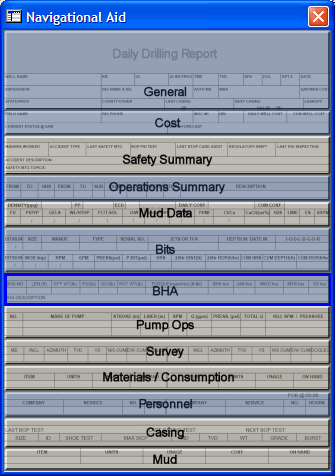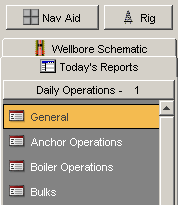
Reports
The Navigational Aid (Nav Aid) provides a simple way to locate and enter reporting data in OpenWells software using a mapped Morning Report or Tour Sheet. It is enabled from the Options dialog. It may be viewed in either the Morning Report or Tour Sheet format. For more information, see the Options Command topic.
The Nav Aid is accessed by clicking on the Nav Aid button, located on the upper left hand side of the Daily Operations form.
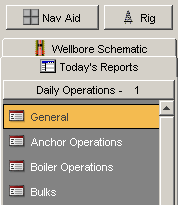
Click on the Nav Aid button. The Navigational Aid of a Morning Report (Daily Drilling Report) or Tour Sheet format appears.
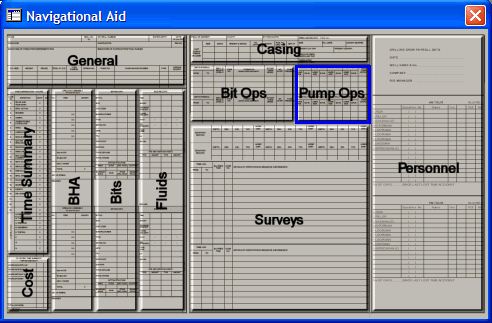
Click on the appropriate section of the Navigational Aid. OpenWells software automatically opens the Report area where the data is entered.
The following sections are available from Landmark's configuration of the Morning Report (Daily Drilling Report).
The following sections are available from Landmarks' configuration of the Tour Sheet Format:
Note: The above configurations can be customized. For more information, see your System Administrator.
Once a section has been completed activate the Section Complete check box located
in the section header. A green check mark will appear on the section icon
(![]() ) in
the shortcut bar to indicate that all data has been entered in the section.
Within the Navigational Aid, that section will be highlighted as below.
) in
the shortcut bar to indicate that all data has been entered in the section.
Within the Navigational Aid, that section will be highlighted as below.