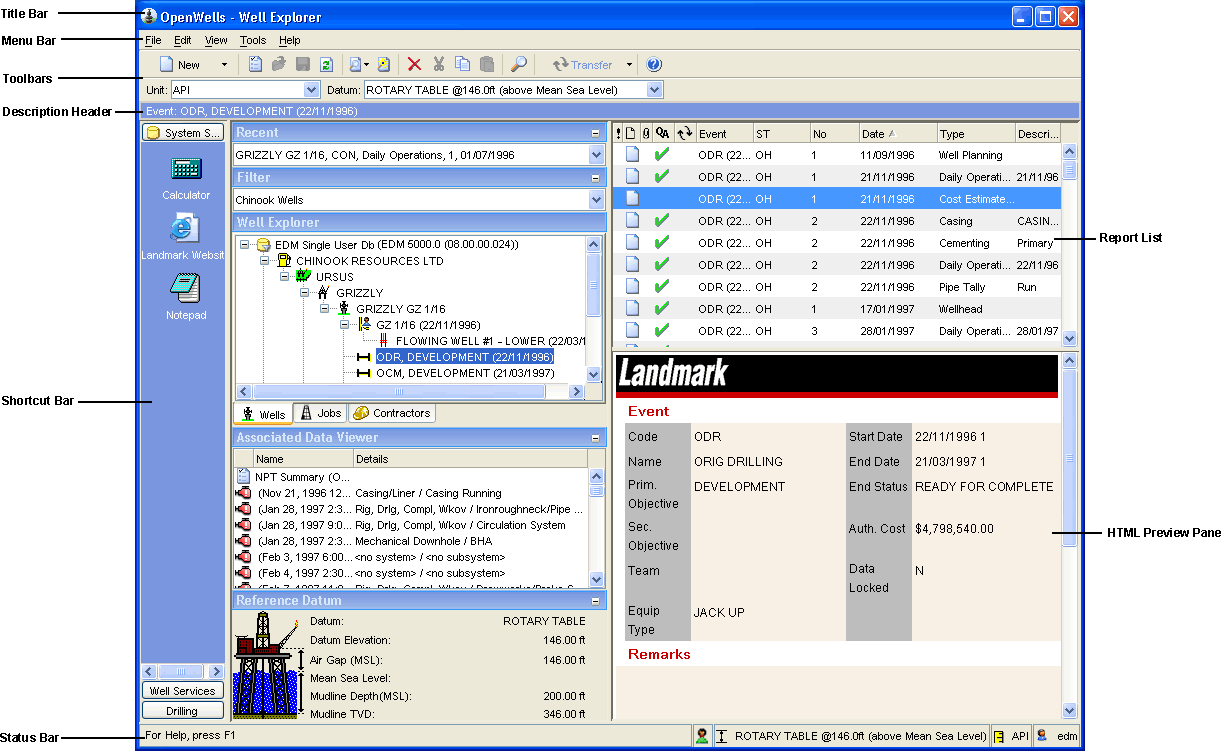
Navigating OpenWells Classic Software
The OpenWells Classic main window is comprised of the following components:
Shortcut Bar: The icons placed in this area provide quick access to commonly used applications, utilities, reports and files, while allowing for customized ‘System’ and ‘User’ Shortcut Bars.
Well Explorer: The primary navigation and data management interface common to all EDM™ applications.
Recent: Located directly above the Well Explorer tree this picklist contains the most recently opened Jobs and Reports. Selecting a Job or Report in this picklist will launch the data entry form.
Filter: Located directly above the Well Explorer tree this picklist contains filters that can be applied to the Well Explorer tree.
Wells Tab: The Wells tab provides Drilling Engineer's with an easily navigated hierarchy to manage Wells, Wellbore, Events and Completions.
Jobs Tab: The Jobs tab provides Well Services personnel with a simple interface to manage their job operations.
Contractors Tab: The Contractors tab provides users with a repository for Contractors, Rigs and Equipment often found on a Site.
C&R Tab: The C&R tab provides Construction and Reclamation personnel with a simple interface to manage their job operations.
Associated Data Viewer: Located directly below the Well Explorer this window displays file attachments for the selected node in the Well Explorer tree.
Reference Datum Pane: This pane displays other associated data, such as depths, direction and origin specific to the well/wellbore selected on the Well Explorer tree
Reports List: This pane displays a list of Reports created for the currently selected Well, Wellbore, or Event in the Well Explorer tree.
Jobs List: This pane, located in the Jobs Tab and C&R Tab displays a list of jobs performed on the selected node.
Preview Pane: This pane is a data driven, fully configurable web page which is dynamically generated based on the current selection in the Well Explorer or Jobs/Reports List.
Status Bar: The Status bar displays current activity for the application (Loading, Ready, etc), the Simultaneous Activity Monitor indicator, currently "viewed" Depth Reference Datum, currently "viewed" Display Unit System and the username of the user currently logged onto the database.
The OpenWells User Interface
To view the entire interactive graphic below, maximize your screen size.
Click anywhere on the graphic to display information on that section of the OpenWells Main window or use the links below.
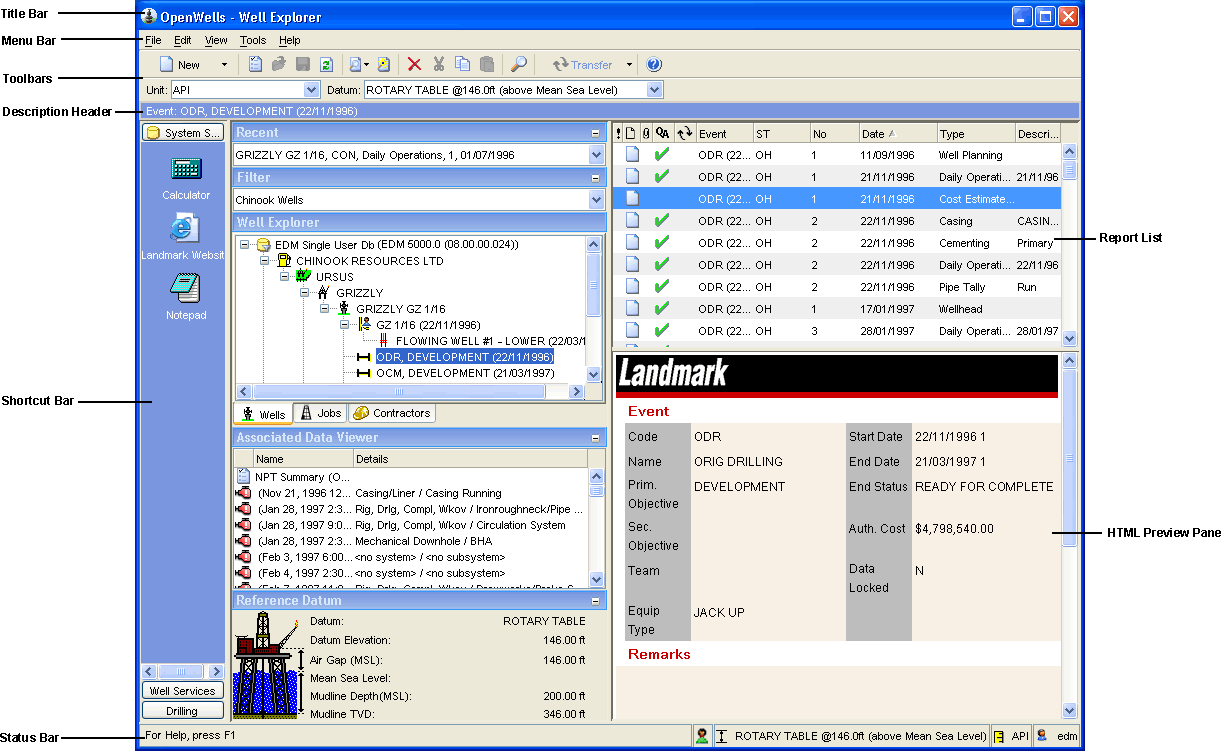
Related Topics