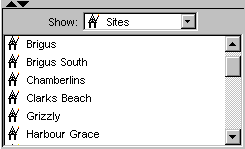Working in the Jobs Tab
OpenWells® Software Well Explorer Well Services
The Jobs tab provides Well Services personnel with a simple interface to manage their job operations. The Jobs tab is used to create, select, prioritize and review job operations preformed on their well.
Note: If you cannot see the tab, check that it has not been hidden by the View > Explorer Tabs command.
The EDM™ data Hierarchy present in the Job Explorer consists of the following descending levels.
|
Icon
|
Name
|
Description
|
 |
Database
|
The EDM database stores all Company/Business Unit data sets and supporting tables.
|
|

|
Company
|
The Company stores all field or asset data owned or operated by the Company. A single company may be present to manage all Projects. Some users may choose to create multiple Companies to report different business units in regional countries in which the Operator operates. For more information see the Working with the Company topic.
|
|

|
Project
|
The Project (Field) stores all Sites associated with the Field or Project. The Project also stores Geodetic, Stratigraphic sequence and Reservoir information.
|
|

|
Site
|
A Site is a location hosting a set of one or more Wells. A site may be a single land well, a sub-sea well, or offshore platform. A Site may also be used for operations reporting for other types of locations (e.g., camps).
|
|

|
Well
|
A Well is a surface location for one or more wellbores.
|
As an alternative to navigating the Well Explorer, use the Job Explorer located directly below the Well Explorer. The Job Explorer allows users to view Jobs related to a particular data node (e.g., Site, Wells, etc) without having to navigate the Well Explorer. Double-click a node in this area to navigate to the node in the Well Explorer and view jobs contained within the Well.
Use the Show drop-down menu, select the Well Explorer node to be displayed in the Job Explorer (e.g., Company, Project, Site, Well).
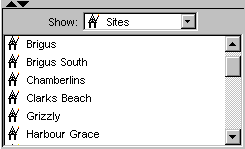
Located to the right of the Well Explorer tree is the Jobs List. This list contains a summary of all Jobs in the system for the selected Well Explorer node.
Each Job contains a number of reports specific to that Job (see the Jobs Report topic.) The Job List displays the Job summary information such as Project, Site Well, Job Type, Job Status, AFE Number and AFE amount. Right-click on the Job list header to configure which columns are displayed. The Jobs list can be sorted in ascending or descending order by any list item (e.g., to rank Jobs by AFE Amount, click on the AFE Amount header).
Related Topics
Working with Jobs
Working with Well Explorer
Well Explorer Components
Working with the OpenWells Well Explorer
![]()
![]()
![]()
![]()