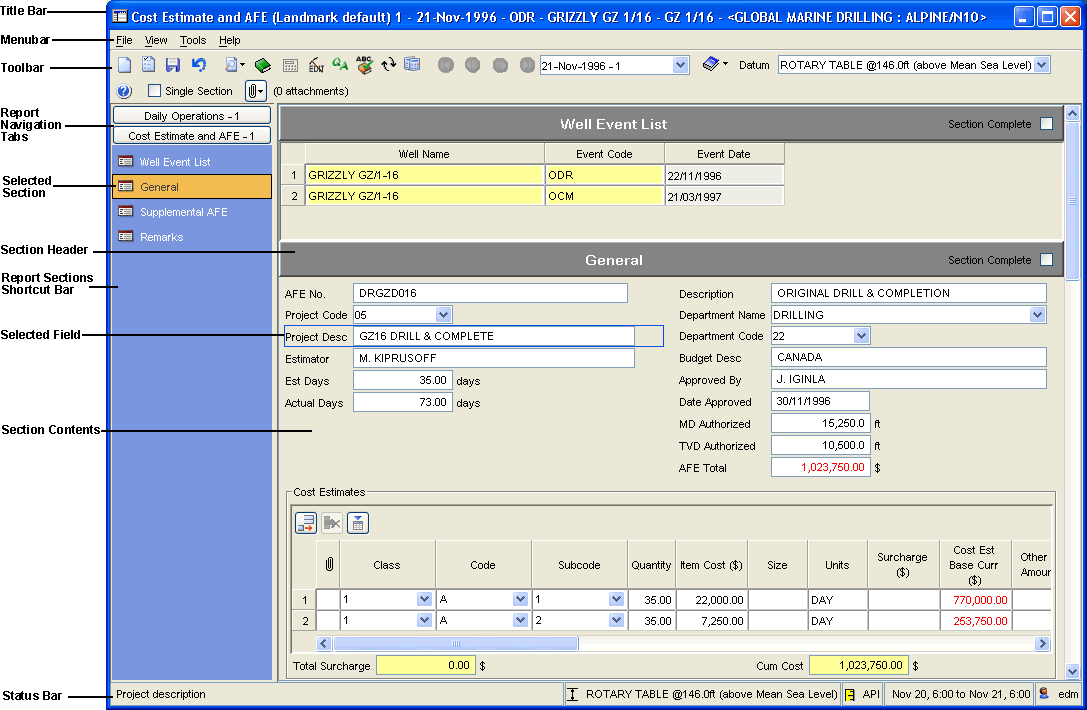
Navigating the Data Entry Form
The Data Entry Form is used to enter or modify information in a report. Each report's entry form has sections and entry fields unique to the report type.
Note: Only one Data Entry Form can be opened at a time.
Shortcut Bar: The Data Entry Form Report Sections bar contains links to provide quick access to each section of the form. The currently open section is highlighted.
Report Date: The Report Date is controlled by the OpenWells® software Reporting Standards feature. This feature defines the start time of day and end time of day logic for the Report interval.
Status Bar: The Status bar displays the activity status of the Data Entry Form or when a field is selected the fields description as entered in the Data Dictionary, the currently "viewed" Depth Reference Datum, the currently "viewed" Displayed Unit System, the reporting standard date and time range and the username of the user currently logged onto the database.
OpenWells Navigation Aid - The Navigational Aid (Nav Aid) provides a simple way to locate and enter reporting data in OpenWells software using a mapped Morning Report or Tour Sheet.
OpenWells WYSIWYG Data Entry and Reporting - This new feature provides an interface for simplified morning report data entry which mimics a typical drilling output report. Landmark also offers a well services version of the WYSIWYG form.
OpenWells Wellbore Schematic Display Enhancement - The Schematic Display Enhancement integrates a simple Wellbore schematic diagram into OpenWells data entry forms.
To view the entire interactive graphic below, maximize your screen size.
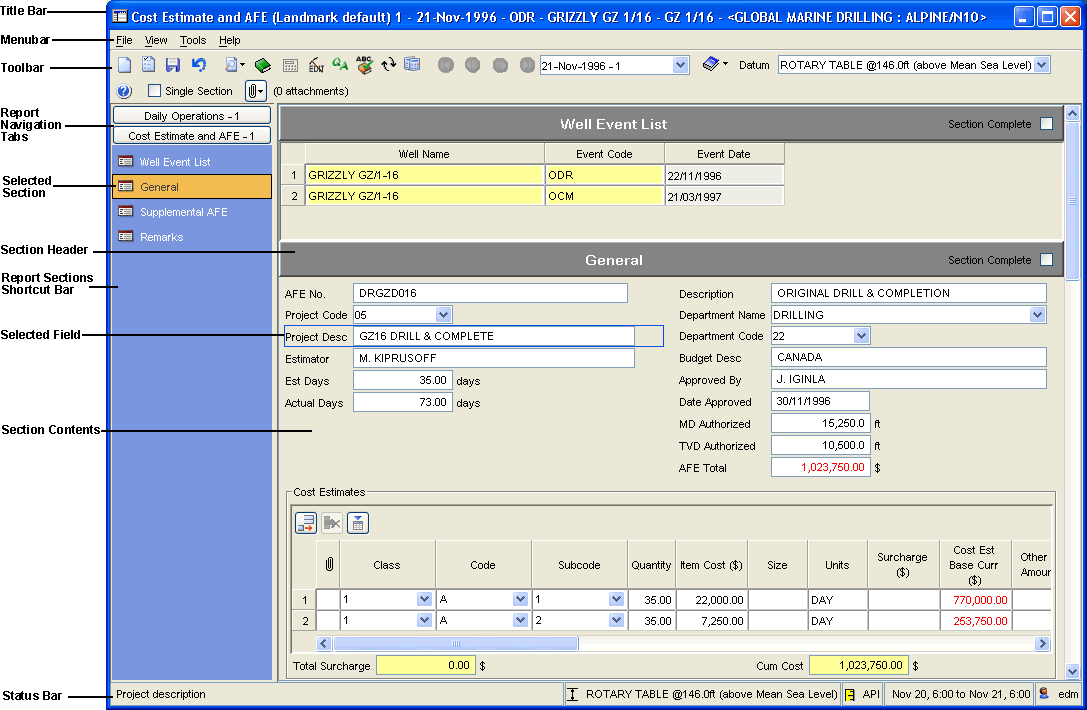
Related Topics