Units Picklist ![]()
The Unit Management System in the EDM™ database controls display units in EDT™ applications. Every numerical element in the EDM database has a storage measure (some known quantity in the physical world) associated with it such as feet, ft/sec, or °F.
In OpenWells® software, Active Viewing Units (or Display Units as they are sometimes referred to) are for presentation purposes only. Display units can changed at any time and do not affect the quality of the data.
Active Viewing Units for the OpenWells application are selected from the Unit picklist located at the top of each page.
Datum Selector ![]()
The reference point for depths changes over the life cycle of a Well, with changes in rigs and viewing data requirements.
The Datum Selector, located at the top of each page, allows users to change displayed the depth reference point (datum) on the fly.
Changing the depth reference point displays depths relative to the datum selected. This DOES NOT change the values in the database itself.
Data MUST be entered correctly in context to the selected datum reference point.
The following example shows how the viewing datum affects the data you see.

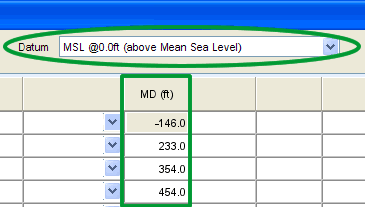
Print Page ![]()
The Print Page button allows users to print the current page as it appears in the window.