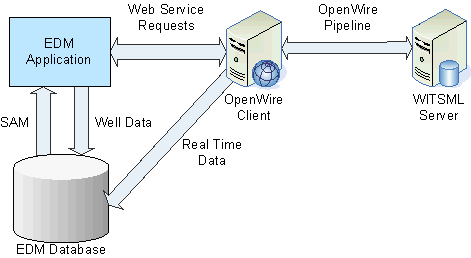
Working with WITSML Objects and OpenWire® Software
Well Explorer
The EDM™ data model supports the creation of OpenWire Client software pipelines from the Well Explorer that load a limited number of WITSML v. 1.2 and 1.3.1 objects into the EDM database, directly from a remote WITSML Server.
For a complete list of WITSML objects supported by OpenWire Client software, see OpenWire Help.
The figure below shows an overview of the relationship between EDM, OpenWire Client, and the WITSML Server.
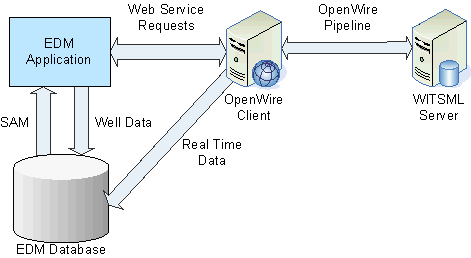
OpenWire Client software output is Real Time data written to EDM and seen in the OpenWells, WELLPLAN, Real-Time View, and COMPASS applications. For example, a COMPASS software user may map a trajectory from a WITSML Server and view the same in the 3D viewer. Or, WELLPLAN software users may map Torque Drag and Hydraulics real time data and view it in the Real Time module and Real Time View log viewer.
OpenWire Client receives data from service companies WITSML Servers, and through a pipeline, loads this data into EDM for the applications. Pipelines can contain rules for unit translations or log curve mnemonic changes, as well as a variety of loading and automation options. For a complete list and the setup and use parameters please refer to EDM Administration Utility Help.
When a user creates a pipeline from the Well Explorer, a dialog opens that allows the user to map data types of available WITSML objects provided by the WITSML Server to the EDM database.
Notes:
The creation of OpenWire Client pipelines through the Well Explorer is available only if OpenWire Client software is configured in the EDM Administration Utility by your Administrator. For more information, see EDM Administration Utility Help.
In addition, multiple instances of OpenWire Client can simultaneously access EDM and establish Real Time data streams
The ability to launch OpenWire Client software from a context menu command in the Well Explorer is available only if a token is activated in EDM Administration Utility. For more information, see EDM Administration Utility Help.
For more information about the specific procedures to import and export WITSML files, see OpenWells, Real-Time View, and COMPASS Help.
Related Topics