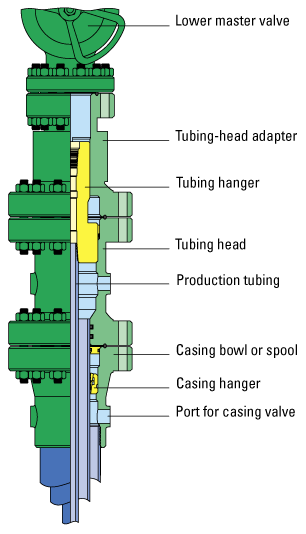Components Section
Wellhead Report
The Components section of the Wellhead report contains
a Detail
Spreadsheet to define each external piece of the wellhead, excluding
hangers, sequentially, from bottom to top. Use the Hangers
section of this report to report details for hangers installed within
casing or tubing spools.
For information on using spreadsheets, see the Using
Spreadsheets and Tables topic.
Wellhead Components
Spreadsheet and Details
See the Wellhead Components
diagram below for a illustration of the various components that make up
the wellhead.
To record component details
for the wellhead
Click the Add
Row ( ) button to
add a row to the Wellhead Components spreadsheet.
) button to
add a row to the Wellhead Components spreadsheet.
In the Component Details area,
select or enter the detailed information for the wellhead component.
If the component is attached
to a hanger, activate the Hanger
check box and complete the details for the hanger in the Hangers
section.
If lock down pins are used for
the component, activate the Has Lock
down Pins check box.
Enter the Cost
for the component. The Total Component
Cost field is automatically recalculated with the total cost
for all components listed in the spreadsheet.
Complete the information in
the Geometry and Connection
areas.
Record the outlets connected
to the component in the Outlets spreadsheet.
Repeat steps 1 to 7 for each
component in the wellhead.
Component Details Area
The Component Details area contains the following sections:
General
Record the general details for the component.
Name
The Name
column in the spreadsheet defines the name of the Wellhead Component.
The contents of this column populates the Connected
Comp Name picklist (excluding
the name of the component in the selected row). This feature allows the
user to "build" the well head assembly by piecing together its
components. As each row is added to the spreadsheet and the Outlet
Location entered, it becomes available in the Connected
Outlet Location picklist.
Geometry
Record the Wellhead Inside
and Outside Diameters, Minimum
Through Bore Diameter and Length
in the appropriate fields.
Connection
Record the detailed information for the connection for
the component, including size and rating.
Outlets Spreadsheet
The Outlets spreadsheet is used to define valves, ports,
or other outlets installed on the wellhead component selected in the Components spreadsheet.
Click the Add
Row ( ) button to
add a row to the Outlets spreadsheet.
) button to
add a row to the Outlets spreadsheet.
Select the Section
Type, Component Type,
Location, Outlet Type and
Valve Make from the picklists.
Complete the remaining columns
and activate the following check boxes:
Valve
Companion Flange - if the outlet is a companion flange.
Valve
Bull Plug - if the outlet is a bull plug.
Valve
Gauge Installed - if a gauge was installed with the outlet.
Repeat steps 1 to 3 for each
outlet installed with the component.
Wellhead
Components
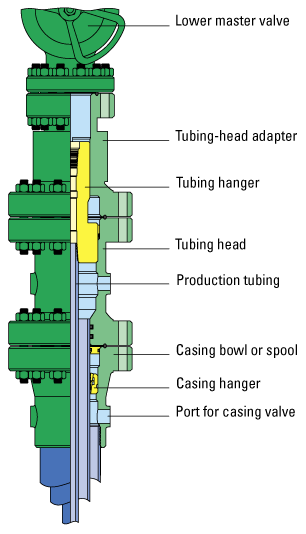
Related Topics
About the Wellhead Report
Export
Wellhead to Library
Import
Wellhead from Library
General
Hangers
![]() ) button to
add a row to the Wellhead Components spreadsheet.
) button to
add a row to the Wellhead Components spreadsheet.