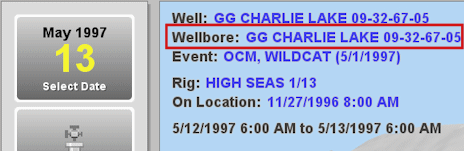
Wellbore Data
Interactive Well Site
The current Wellbore properties are defined in the Wellbore Properties dialog. This dialog is accessed by clicking on the blue wellbore hyper link, located in the upper right corner of the well site canvas.
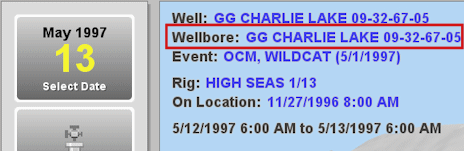
The Wellbore Properties dialog allows users allows users to add, review, modify and delete wellbore data. The information found in this dialog is ready-only to users without the appropriate permissions to edit a wellbore.
Note: Wellbores cannot be created from the Interactive Well Site. A Wellbore can only be created in OpenWells Classic. For information on creating a new Wellbore, see the Create Wellbore Wizard topic.
The Wellbore Properties dialog is organized into the following sections. Click a topic to view more information.
General - Record general information used to identify the wellbore, such as the name, reason vertical section reference from Well center, kick-off date and sidetrack information. The Wellbore can also be locked from this area.
Depth - Specify the planned and actual location parameters of the Wellbore, such as depths and bottom hole location.
License - Record government agency license information for the Wellbore.
Formation - Map out the properties of the formations the wellbore is passing through, as well as their prognosed data.
Zones - Records each intersection of the Wellbore through a Project Reservoir.
Wellbore Openings - Define the location and properties of wellbore openings.
Interest - Capture the Operator's effective and working cost participation for the Wellbore over the life history of the Wellbore.
Alias - Document alternate names for the wellbore, such as, old wellbore names. This area is also used to associate EDM™ database wellbores to equivalent wellbores present in other software systems.
Vent Flow Test - Record surface casing vent flow (SCVF) tests.
Associated Partners - Maintain a list of partner contacts from other Companies with a commercial interest in the Wellbore.
Obstructions - Record Obstructions in the order in which they are encountered.
BH Location Descriptions - define Bottom Hole Location for the Wellbore using a variety of pre-defined formats.
Wellbore Status - Record changes in the Wellbore's status, showing a history of the wellbore over it's lifecycle.
Remarks - Capture time context-sensitive information about the Wellbore.
Audit - Tracks modifications to data.