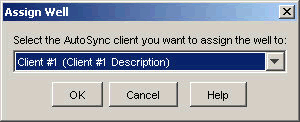Assign Wells
AutoSync
When a new well has been created in the Regional Office EDM database, Assign Well can be used to ensure the Rig EDM Database receives the well during the next synchronization.
Only users who have been granted permission to the AutoSync.AssignWell token can assign Wells to an AutoSync Client in the OpenWells application.
-
To assign a Well to an AutoSync Client, in the Well Explorer tree, right-click on the  Well.
Well.
-
Select Assign... from the menu that appears.
The Assign Well dialog appears.
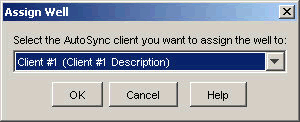
-
Select the AutoSync Client the Well is to be assigned to and click OK.
The Well is assigned to the selected AutoSync Client.
Related Topics
EDM AutoSync Client
View and Delete Assignments
![]() Well.
Well.