When you click the Available
Downloads (![]() ) tab, a single pane appears with
a list of software applications available for you to download.
) tab, a single pane appears with
a list of software applications available for you to download.
In order for a product to display:
Your company must have purchased or leased the software.
Your company must be current on its Maintenance and Support for the product.
Click the Expand All Groups
(![]() ) tab, to see the
list of applications. If you do not see an application that you believe
should be available, please contact your sales representative.
) tab, to see the
list of applications. If you do not see an application that you believe
should be available, please contact your sales representative.
For each software application, the following information is available:
Product - The name of the software application.
Version - The version of the software application available to be downloaded.
Platform such as Linux, Solaris, SunOS, Windows 2000, Windows 7, Windows 95, Windows 98, Windows NT, Windows Server 2003, Windows Vista, and Windows XP.
Size - Gives the size of the download. It may also read NA (nonapplicable).
Download - Displays a green Download
(![]() ) icon. Once you
click the Download (
) icon. Once you
click the Download ( ![]() )
icon, the Terms and Conditions appear.
)
icon, the Terms and Conditions appear.
Checksum - Displays the Checksum
(![]() ) icon. Once you
click the Checksum (
) icon. Once you
click the Checksum (![]() )
icon, a checksum dialog appears . The checksum is an error-detection
scheme that determines whether the software was correctly transmitted.
)
icon, a checksum dialog appears . The checksum is an error-detection
scheme that determines whether the software was correctly transmitted.
Release Notes - Once you click the
Release Notes () icon, a
PDF file of the Release Notes for that particular product opens. If
there is no Release Notes document for the product, the icon will
not appear.
Installation Guide - Once you click
the Installation Guide (![]() ) icon, a
PDF file of the Installation Guide for that particular product opens.
If there is no Installation Guide for the product, the icon will not
appear.
) icon, a
PDF file of the Installation Guide for that particular product opens.
If there is no Installation Guide for the product, the icon will not
appear.
Publish Date - The date the software became available for use.
If you right click in this header, you will see a menu that looks similar to the following:
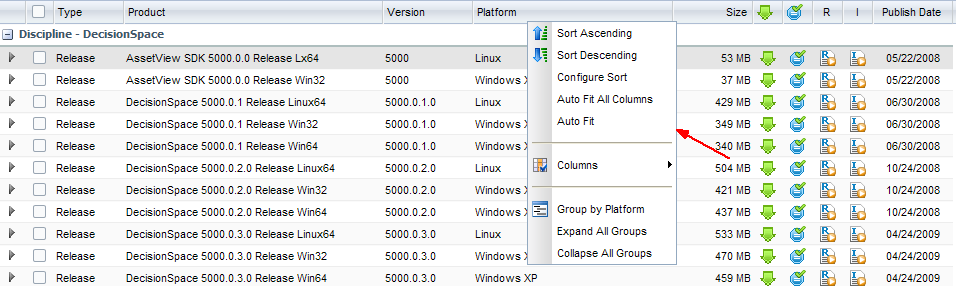
If you click in the middle of the list, you will see the context menu that looks similar to the following:
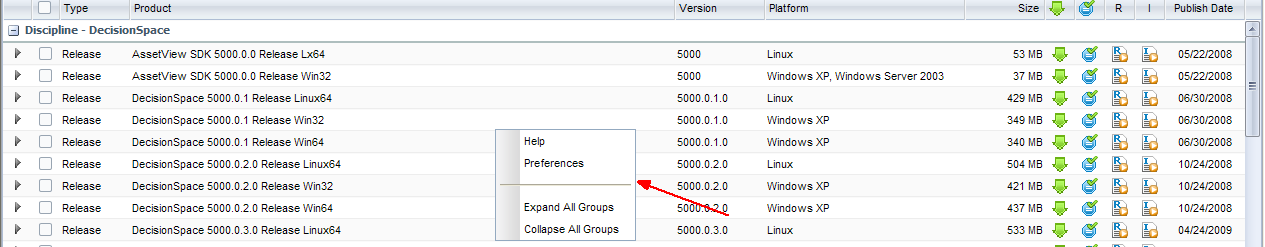
You can also filter the products by clicking
the up (![]() ) or down (
) or down (![]() ) arrow on the Advance Filter bar. When you
click the Advance Filter up arrow (
) arrow on the Advance Filter bar. When you
click the Advance Filter up arrow (![]() ), the
pane expands allowing you to enter information in the following fields:
), the
pane expands allowing you to enter information in the following fields:
Discipline
Product Line
Version
Platform
To filter on any of these selections, click
the Filter (![]() )
button. If you decide, not to filter, click the Reset
(
)
button. If you decide, not to filter, click the Reset
(![]() ) button.
) button.